This is the easy method, a couple of clicks and you can back up your entire blog into a .xml file
It also backs up your template, so if the worst happens and you lose your blogger.com blog for some reason, then you can start a new one, and them import the saved .xml file back into there with a few clicks....
Log in to your blogger account and go to 'Settings', the 'Basic'
You will see the 3 choices appear : Import Blog / Export Blog / Delete Blog

Choose 'Export Blog'

Click the 'Download Blog' tab, and save to your desired location...
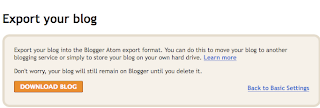
This is an xml file, I tried to find a simple xml viewer / editor for mac, but short answer is there isn't one..... unless you are aux fait with editing .xml files then no need to bother really, as should you ever need to restore all the files contained within the .xml file, you simply need to just create a new blogger.com page and follow this same process, and instead of "Export Blog', you choose 'Import Blog' tab, and upload the .xml file there.
You can also use this method to export your entire blog over to Wordpress, which I might have a look at myself......
Bon Appetite!
No comments:
Post a Comment